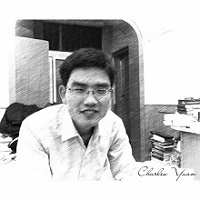Hosting Your Static Site at AWS S3
INTRUCTION
AWS - amazon web services launch the AWS Free Uasge Tier, which be able to run a free Amazon EC2 Micro Instance for one year and also leverage a free usage tier for Amazon S3, Amazon elastic Block Store, Amazon Elastic Load Balancing, and AWS data transfer (except SimpleDB, SQS, and SNS which are free indefinitely).
AWS Free Usage Tier SPEC
- 750 hours of Amazon EC2 Linux Micro Instance usage (613 MB of memory and 32-bit and 64-bit platform support) ¡V enough hours to run continuously each month
- 750 hours of Amazon EC2 Microsoft Windows Server Micro Instance usage (613 MB of memory and 32-bit and 64-bit platform support) ¡V enough hours to run continuously each month
- 750 hours of an Elastic Load Balancer plus 15 GB data processing
- 30 GB of Amazon Elastic Block Storage, plus 2 million I/Os and 1 GB of snapshot storage
- 5 GB of Amazon S3 standard storage, 20,000 Get Requests, and 2,000 Put Requests
- 100 MB of storage, 5 units of write capacity, and 10 units of read capacity for Amazon DynamoDB.
- 25 Amazon SimpleDB Machine Hours and 1 GB of Storage
- 100,000 Requests of Amazon Simple Queue Service
- 100,000 Requests, 100,000 HTTP notifications and 1,000 email notifications for Amazon Simple Notification Service
- 10 Amazon Cloudwatch metrics, 10 alarms, and 1,000,000 API requests
- 15 GB of bandwidth out aggregated across all AWS services
Maybe you know All Things Distributed, a blog update by Werner Vogels, the CTO of amazon.com. He wrote a post: No Server Required - Jekyll & Amazon S3. If your site is static generate by Jekyll or the other static site generator, you can host your site at AWS S3.
If you’re interested at static site generator, please read my post: Static Site Generator Intruction. And also this post: Blogging like a Hacker. I remember there is a dissucsion about blogging like a hacker at Hacker News, but cann’t fund now. Some day I find, I will update it here.
Using AWS S3 to host your static site is simple:
Register your AWS account
Create a bucket for your site
Enable the bucket for web access
Generate your site using Jekyll and upload to your bucket
Set the domain name for your site
Enjoy yourself!
blog comments powered by Disqus