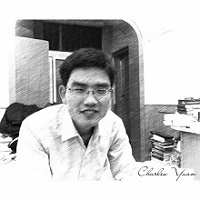Setup sync for Chromium
As Chromium sync says:
Chromium syncs your data with your Google account securely. Keep everything synced or choose what data to sync from this computer.
But sync comes with the following error:
The sync server is busy, please try agsin later.
I tried several times, each time I try the same error comes, so I decide to switch Chromium to Chrome. You may download it here for b4bit version.
Then install the deb file with the following command:
dpkg -i google-chrome-stable_current_amd64.deb
Two screen shot for Google Chrome, sync works, everything synced.
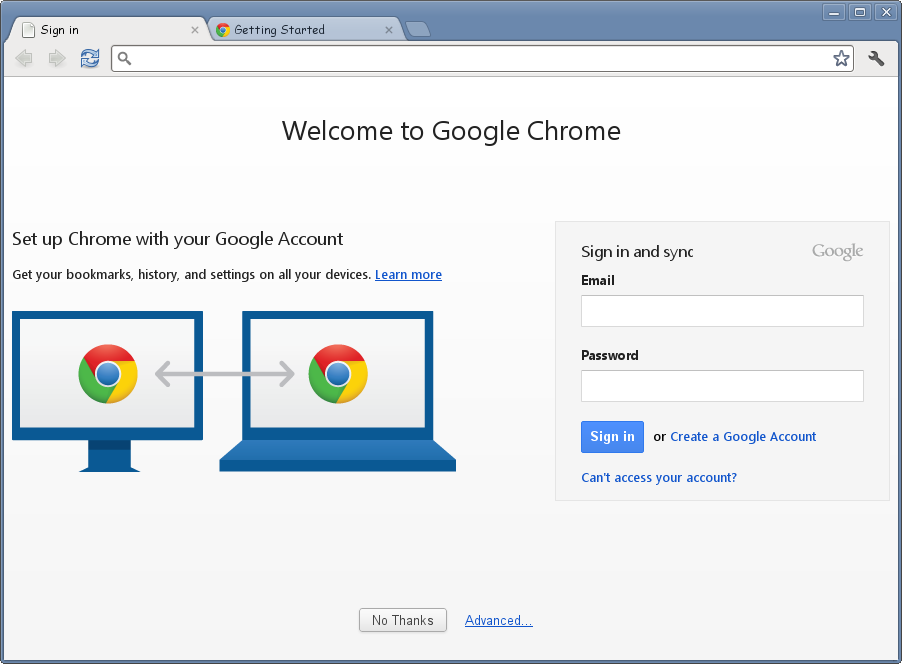
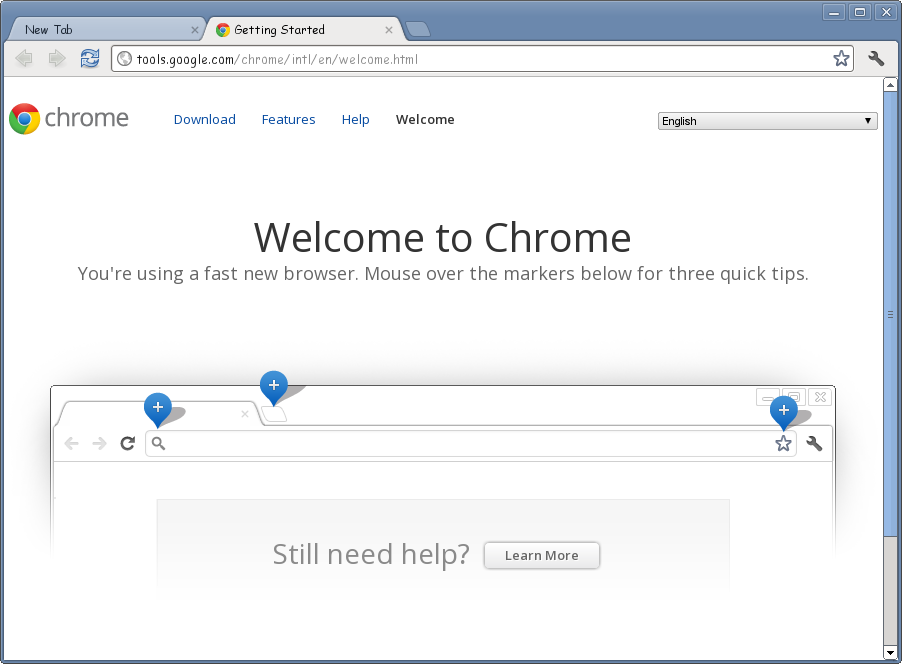
blog comments powered by Disqus