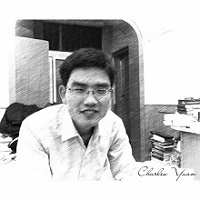screen
An even briefer overview of some commands you may find useful to get you started: Ctrl a is the escape character for screen, which you type and then follow up with the rest of the command if necessary; so for example Ctrl a then ? to get help, Ctrl a then d to detach the current session (disconnect from it from your ssh console, leaving any active commands to run in the background), Ctrl a then c to create a new ‘window’, Ctrl a then " (that’s a double quote) to list the current windows, Ctrl a then n to go to the next window and Ctrl a then p to go to the previous window. If you disconnect, you can reconnect to your session from a console (either when logged in via ssh, or directly on the machine’s console itself) using
root #screen -D -R
If you get the follow error on Gentoo:
localhost ~ # screen
-bash: screen: command not found
You can use the follow command to install:
localhost ~ # emerge -av app-misc/screen
blog comments powered by Disqus